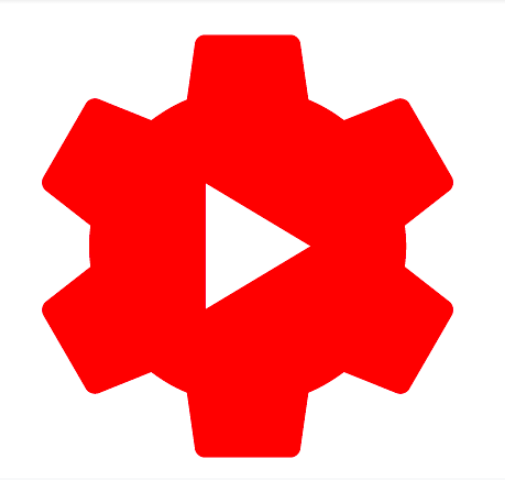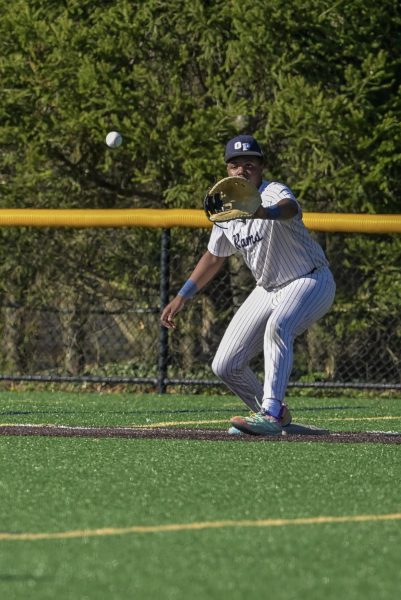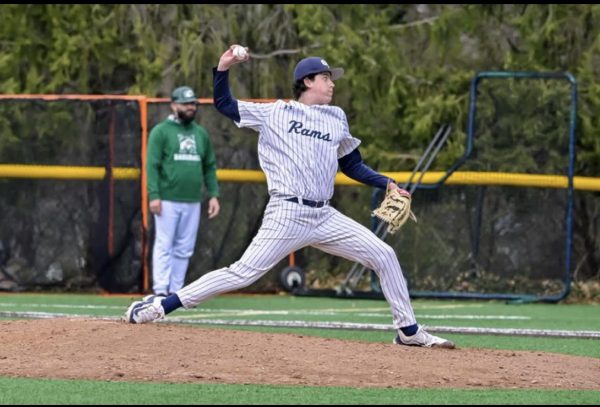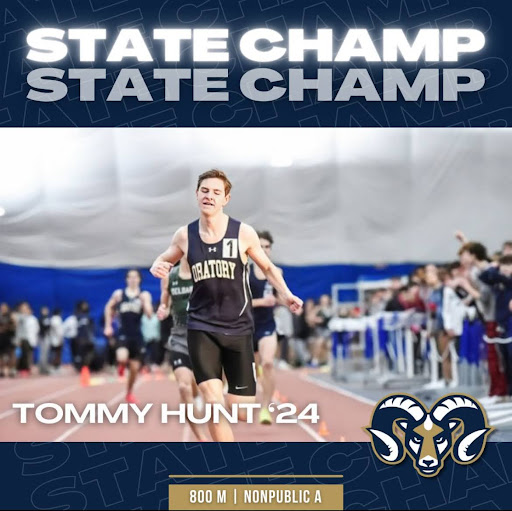YouTube Studio: The Good And The Bad
In recent years, YouTube has made a grand decision to switch from its novel Creator Studio to its new, flashy YouTube Studio (wow, what a BRILLIANT name change). Having been on the platform for 6 years, this wasn’t a very new thing for me to adjust to. After all, YouTube occasionally goes through changes in policy and design that takes time. When I started out on YouTube in 2014, the platform was pretty unrestrictive and lenient, giving a somewhat clunky, yet fantastic design that gave creators the ability to define their YouTube career; even though analytics weren’t too advanced at the time, it was still a good era. Then came the modern-changes in 2017. While they gave a fresh look to the years-old design, it felt off-putting; many YouTubers had to adjust to figuring out not only the new system but also changes to the algorithm (I know I had to as well). In 2019, however, we creators get a brand new addition: YouTube Studio. This new change brings not only positive things but some negative things to the creator’s experience.
One of the best benefits is the upgrade in analytics. Now, easy flow-charts and graphs (which you can click on to expand and compare) make understanding video traffic and search-engine-optimization significantly easier, allowing one to figure out which titles/tags are bringing in the most traffic, as well as managing videos and channel defaults. I personally love the new analytics page. It brings so many positive changes to my experience understanding video performance and allows new and old YouTubers to better understand their channel’s performance without having to watch sketchy SEO videos (thanks Video Influencers and Brian Dean for not helping much and recirculating most of what everyone else says).
One of the worst changes was the live-streaming updates. Compared to the previous live-streaming service on Creator Studio, all you needed to do was set a title, thumbnail, tags, and you could hit start streaming from your encoder to let the work do itself. Now, YouTube Studio significantly complicates that by splitting the one page into three separate tabs. Adding onto that, the SEO capability for live streams has downgraded because I can’t figure out WHERE I CAN PUT NEW TAGS. Oh, one last thing before I close this paragraph, I also had almost flipped on Friday the 28th because I realized that I somehow wasn’t streaming even though OBS was outputting just fine and YouTube was receiving the preview just fine. For a solid hour, no one watched my stream because I had to apparently press another, hard-to-find button to go live that nobody told me about.
Anyways, I hope you enjoyed my rant about YouTube Studio. All in all, this is a massive step forward, but there are still key areas that need to be fixed. Will they be fixed? Considering YouTube’s reputation for doing ridiculous stuff, probably not. We’ve already had the adpocalypses, hundreds of unfair takedowns (while ignoring Jake Paul and other controversial YouTubers), as well as unfair demonetization. Who knows what’s gonna happen?